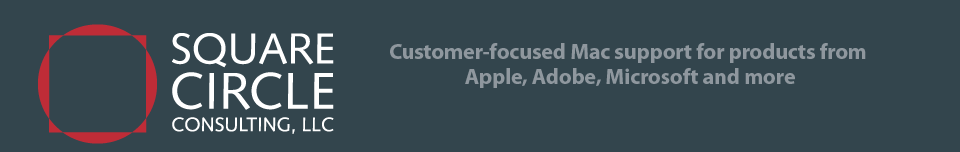|
|
SERVICES
Backup strategies
Backups can provide protection against data loss such as accidental deletion, hardware and software failure, errors, viruses, theft and disasters. But backups can fail too. Consider these strategies:
- Keep multiple backups - Keep multiple backups with at least one offsite to protect against loss of both the original and the backups.
- Automate backups - Schedule regular backups so that current data is available when needed. Consider how many hours or days you can afford to lose, and backup at least that often.
- Keep versioned backups - Keeping several months' backups can allow recovery of files missing or corrupted in the most recent copies.
- Test restores - Periodically restore sample files to verify that backups are usable.
- Make bootable backups - When startup drives fail, systems can be started from bootable backups immediately. Non-bootable backups such as Time Machine can take hours to restore, and may require a replacement drive to restore to.
- Use redundant software - Using two different backup programs can provide additional protection and useful restore options. For example, Time Machine makes restoring Apple Mail messages and mailboxes easy. And if one backup program fails, the other may continue.
- Schedule reviews - Backups stop working for many reasons, such as low disk space, name changes, and upgrade compatibility issues. Periodic reviews help to ensure that backups are available when needed.
Contact Square Circle Consulting to configure or review your backups.
|