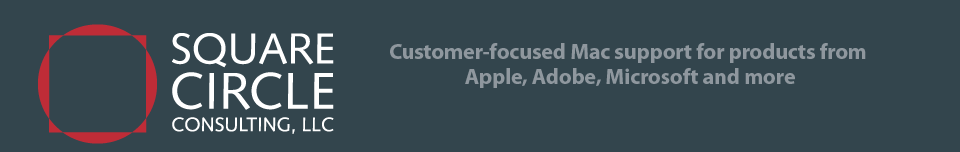|
|
Review compatibility before upgradingBefore upgrading, existing hardware and software should be reviewed for compatibility. This generally takes a half hour to an hour per Mac. To review compatibility, we will need a list of equipment, the main software used and System Profiler reports:
|