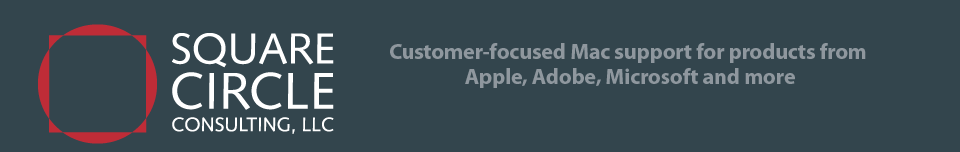|
|
Mac laptop protectionTemperatureIt's best to keep your Mac laptop within its operating temperature range, as specified in the manual, typically 50° F to 95° F, so that it's always ready for use. You may want to put a keychain thermometer in your laptop bag to gauge the temperature. If your Mac laptop does get colder than 50° F, and it has a hard drive, the drive could be damaged by condensation when it spins up. You should give it sufficient time to warm up before waking it or turning it on. It's also best to avoid leaving a laptop in a place where temperatures could exceed 95° F, such as in a vehicle during the summer. CleaningCheck your manual before cleaning your Mac laptop or its screen. One recommended cleaner is Klear Screen. Cleaning can damage your screen over time, so it's best to avoid the problem if possible. 3M Privacy Filters provide a protective layer to prevent scratches and keyboard marks from appearing on your screen. ScreenSavrs are another option. AppleCare Protection PlansIf you travel frequently with your Mac laptop, there's a good chance it will need hardware repairs in excess of the cost of an AppleCare Protection Plan. Contact Apple or an Apple reseller to purchase a plan for your Mac laptop. SecurityIf your Mac laptop is stolen, none of the tips above matter. Kensington offers a variety of locks which you can attach to Mac laptops. Enabling Find My Mac or other security software can aid in locating lost machines. FileVault encryption can help to protect your data from access by others. And if you keep current backups, you'll retain access to your data. |